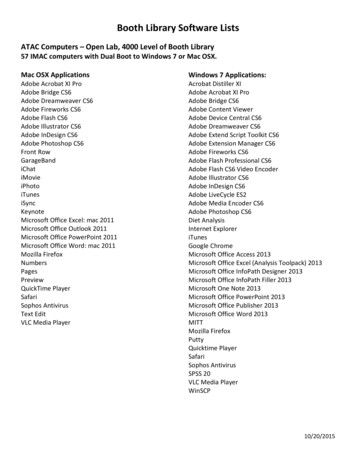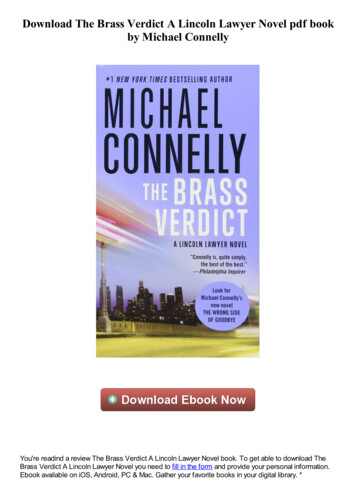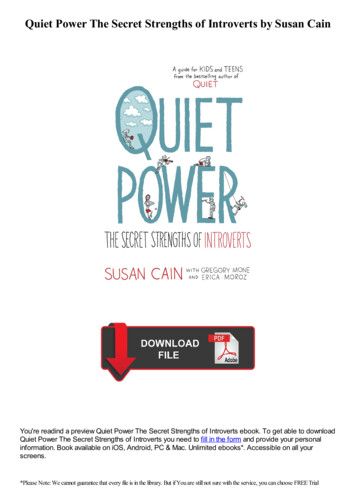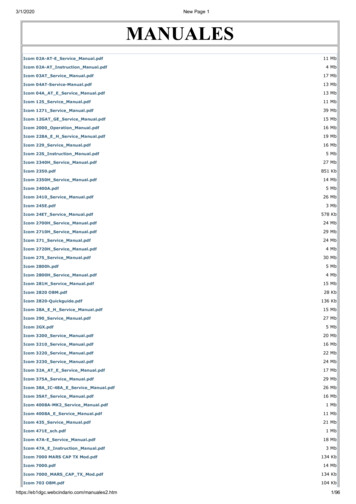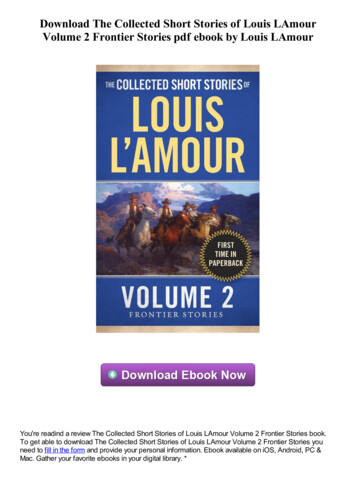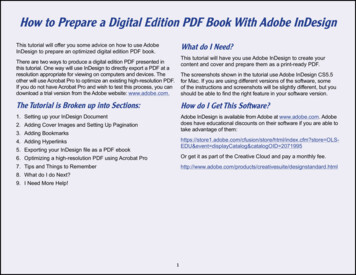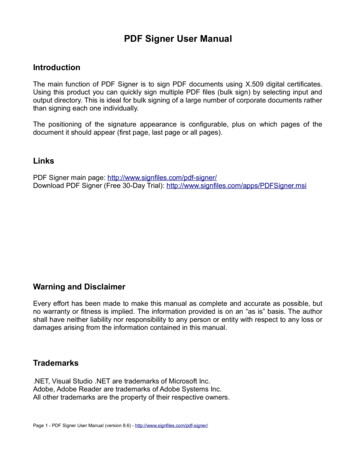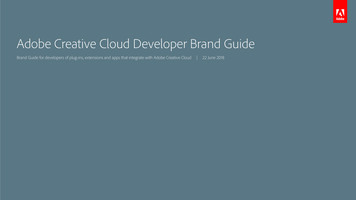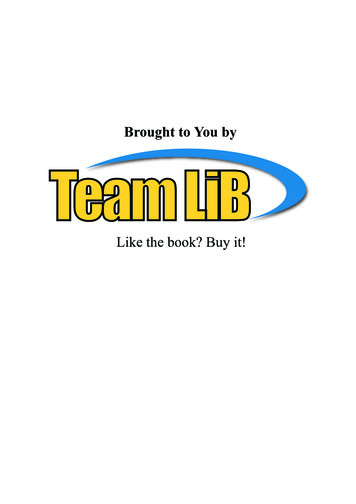
Transcription
Brought to You byTeam LiBLike the book? Buy it!
Adobe Acrobat6 PDF FORDUMmIES‰by Greg Harvey
Adobe Acrobat 6 PDF For Dummies Published byWiley Publishing, Inc.909 Third AvenueNew York, NY 10022www.wiley.comCopyright 2003 by Wiley Publishing, Inc., Indianapolis, IndianaPublished by Wiley Publishing, Inc., Indianapolis, IndianaPublished simultaneously in CanadaNo part of this publication may be reproduced, stored in a retrieval system or transmitted in any formor by any means, electronic, mechanical, photocopying, recording, scanning or otherwise, except aspermitted under Sections 107 or 108 of the 1976 United States Copyright Act, without either the priorwritten permission of the Publisher, or authorization through payment of the appropriate per-copy fee tothe Copyright Clearance Center, 222 Rosewood Drive, Danvers, MA 01923, (978) 750-8400, fax (978) 6468700. Requests to the Publisher for permission should be addressed to the Legal Department, WileyPublishing, Inc., 10475 Crosspoint Blvd., Indianapolis, IN 46256, (317) 572-3447, fax (317) 572-4447, e-mail:permcoordinator@wiley.com.Trademarks: Wiley, the Wiley Publishing logo, For Dummies, the Dummies Man logo, A Reference for theRest of Us!, The Dummies Way, Dummies Daily, The Fun and Easy Way, Dummies.com and related tradedress are trademarks or registered trademarks of Wiley Publishing, Inc., in the United States and othercountries, and may not be used without written permission. Adobe and Acrobat are trademarks or registered trademarks of Adobe Systems Incorporated. All other trademarks are the property of their respectiveowners. Wiley Publishing, Inc., is not associated with any product or vendor mentioned in this book.LIMIT OF LIABILITY/DISCLAIMER OF WARRANTY: WHILE THE PUBLISHER AND AUTHOR HAVE USEDTHEIR BEST EFFORTS IN PREPARING THIS BOOK, THEY MAKE NO REPRESENTATIONS OR WARRANTIESWITH RESPECT TO THE ACCURACY OR COMPLETENESS OF THE CONTENTS OF THIS BOOK AND SPECIFICALLY DISCLAIM ANY IMPLIED WARRANTIES OF MERCHANTABILITY OR FITNESS FOR A PARTICULARPURPOSE. NO WARRANTY MAY BE CREATED OR EXTENDED BY SALES REPRESENTATIVES OR WRITTENSALES MATERIALS. THE ADVICE AND STRATEGIES CONTAINED HEREIN MAY NOT BE SUITABLE FORYOUR SITUATION. YOU SHOULD CONSULT WITH A PROFESSIONAL WHERE APPROPRIATE. NEITHERTHE PUBLISHER NOR AUTHOR SHALL BE LIABLE FOR ANY LOSS OF PROFIT OR ANY OTHER COMMERCIAL DAMAGES, INCLUDING BUT NOT LIMITED TO SPECIAL, INCIDENTAL, CONSEQUENTIAL, OROTHER DAMAGES.For general information on our other products and services or to obtain technical support, please contactour Customer Care Department within the U.S. at 800-762-2974, outside the U.S. at 317-572-3993, or fax317-572-4002.Wiley also publishes its books in a variety of electronic formats. Some content that appears in print maynot be available in electronic books.Library of Congress Control Number: 2003105653ISBN: 0-7645-3760-1Manufactured in the United States of America10 9 8 7 6 5 4 3 2 11O/SR/QX/QT/INis a trademark of Wiley Publishing, Inc.
About the AuthorGreg Harvey, the author of more than 50 computer books, has had a longcareer of teaching business people in the use of IBM PC, Windows, andMacintosh software application programs. From 1983 to 1988, he conductedhands-on computer software training for corporate business users with avariety of training companies (including his own, PC Teach). From 1988 to1992, he taught university classes in Lotus 1-2-3 and Introduction to DatabaseManagement Technology (using dBASE) in the Department of InformationSystems at Golden State University in San Francisco.In mid-1993, Greg started a new multimedia publishing venture called mindover media. As a multimedia developer, he hopes to enliven his future computer books by making them into true interactive learning experiences thatwill vastly enrich and improve the training of users of all skill levels. You cansend him e-mail at gharvey@mindovermedia.com and visit his Web site atwww.mindovermedia.com.In 1999, Greg began graduate school at the California Institute of IntegralStudies (CIIS) in San Francisco. In the summer of 2000, he received his master’sdegree in philosophy and religion in the area of Asian and Comparative Studies.Currently, he has finished all his coursework in the Ph.D. program at CIIS and isgetting ready to begin work on his dissertation in the area of Chinese andTibetan end-of-life religious beliefs.DedicationTo Chris for his unflagging support and encouragementAuthor’s AcknowledgmentsLet me take this opportunity to thank all the people, both at Wiley Publishing,Inc., and at Mind over Media, Inc., whose dedication and talent combined toget this book out and into your hands in such great shape.At Wiley Publishing, Inc., I want to thank Steve Hayes and Tiffany Franklin fortheir considerable help in getting this project underway, Christine Bermanfor her tremendous expertise as project editor, and Jean Rogers for her greatskill as the copy editor, for making sure that the project stayed on course andmade it into production so that all the talented folks on the Production teamcould create this great final product.At Mind over Media, I want to give a special thanks to Michael Bryant, theperson primarily responsible for the updating and reorganizing all the material for this 6.0 version of the software covered in this new edition of the book(fantastic job, Michael!).
Publisher’s AcknowledgmentsWe’re proud of this book; please send us your comments through our online registration formlocated at www.dummies.com/register/.Some of the people who helped bring this book to market include the following:Acquisitions, Editorial, and MediaDevelopmentProductionProject Editor: Christine BermanAcquisitions Editor: Tiffany FranklinCopy Editor: Jean RogersTechnical Editor: Gordon KentProject Coordinators: Nancee Reeves,Regina SnyderLayout and Graphics: Seth Conley,Carrie Foster, LeAndra Hosier,Michael Kruzil, Janet SeibMedia Development Manager: Laura VanWinkleProofreaders: Laura Albert, Angel Perez,Carl Pierce, Kathy Simpson,Techbooks Production ServicesMedia Development Supervisor: Richard GravesIndexer: Techbooks Production ServicesEditorial Manager: Leah CameronEditorial Assistant: Amanda FoxworthCartoons: Rich Tennant, www.the5thwave.comPublishing and Editorial for Technology DummiesRichard Swadley, Vice President and Executive Group PublisherAndy Cummings, Vice President and PublisherMary C. Corder, Editorial DirectorPublishing for Consumer DummiesDiane Graves Steele, Vice President and PublisherJoyce Pepple, Acquisitions DirectorComposition ServicesGerry Fahey, Vice President of Production ServicesDebbie Stailey, Director of Composition Services
Contents at a GlanceIntroduction .1Part I: Presenting Acrobat and PDF Files .7Chapter 1: The Ins and Outs of PDF Files .9Chapter 2: Accessing PDF Files .21Chapter 3: Getting Acquainted with Acrobat 6 .53Part II: The Wealth of Ways for Creating PDF Files .79Chapter 4: Distilling PDF Files .81Chapter 5: Converting Microsoft Office Documents .107Chapter 6: Capturing Paper Documents .121Chapter 7: Capturing Web Pages .133Chapter 8: Printing PDF Files .147Part III: Reviewing, Editing, and Securing PDFs .159Chapter 9: Annotating PDF Files for Review .161Chapter 10: Editing PDF Files .203Chapter 11: Securing PDF Files .239Chapter 12: Extracting Text and Graphics from PDF Files .263Chapter 13: Cataloging and Distributing PDF Files .275Part IV: PDFs as Electronic Documents .291Chapter 14: Creating Interactive Forms .293Chapter 15: Building and Publishing eBooks .327Chapter 16: Making PDFs into Multimedia Presentations .355Part V: The Part of Tens .377Chapter 17: Top Ten Third-Party Acrobat Plug-Ins .379Chapter 18: Top Ten Online Resources .383Index .387
Table of ContentsIntroduction.1About This Book .1How to Use This Book .2What You Can Safely Ignore .2Foolish Assumptions .3How This Book Is Organized .3Part I: Presenting Acrobat and PDF Files .3Part II: The Wealth of Ways for Creating PDF Files .4Part III: Reviewing, Editing, and Securing PDFs .4Part IV: PDFs as Electronic Documents .4Part V: The Part of Tens .5Conventions Used in This Book .5Keyboard and mouse .5Special icons .6Where to Go from Here .6Part I: Presenting Acrobat and PDF Files .7Chapter 1: The Ins and Outs of PDF Files . . . . . . . . . . . . . . . . . . . . . . . . .9The Purpose of PDF Files .9Benefits of Using PDF Files .11What you designed is what they see .12PDF files in the review cycle .12Providing forms, both paper and electronic .12Document archiving .15PDF in the prepress workflow .16Quick and easy Web site retrieval .16PDF files as slide shows and multimedia presentations .17The Different Types of PDF Files .18Chapter 2: Accessing PDF Files . . . . . . . . . . . . . . . . . . . . . . . . . . . . . . . .21Perusing PDF Files in Adobe Reader .21Downloading and launching Adobe Reader 6 .23The Adobe Reader window .26Navigating PDF documents .37Perusing PDF Files in Acrobat 6 .42Reading eBooks with Adobe Reader and Acrobat 6 .43I want my DRM .43Using the Adobe DRM Activator .44Dusting Off My Bookshelf .45Browsing PDF Files in a Web Browser .50
viiiAdobe Acrobat 6 PDF For DummiesChapter 3: Getting Acquainted with Acrobat 6 . . . . . . . . . . . . . . . . . . .53Launching Acrobat 6 .53Opening PDF files for viewing or editing .54Arranging open PDF files in the Acrobat window .55Closing open PDF files .56Getting Comfy with the Acrobat 6 Interface .57What’s good on the Acrobat 6 menus today? .57Tons o’ toolbars! .68Getting all the help you need .73Viewing the How To window .74Making quick use of keyboard shortcuts .75Part II: The Wealth of Ways for Creating PDF Files .79Chapter 4: Distilling PDF Files . . . . . . . . . . . . . . . . . . . . . . . . . . . . . . . . .81Common Ways to Create PDF Files .81Put away that PDFWriter! .82Using Create PDF in Acrobat 6 .82Using the Acrobat 6 Distiller .84To every PDF there is a purpose . . . .86Automatically displaying your distilled file in Acrobat .88Making Adobe PDF settings of your very own .89Selecting security settings for the new PDF file .101Automated PDF files — would you watch this folder for me? .102Making Acrobat Distiller your printer .104PDF Files Courtesy of Adobe PDF Online .105Chapter 5: Converting Microsoft Office Documents . . . . . . . . . . . . .107Using PDFMaker in Microsoft Office for Windows .108Automatically viewing the converted PDF in Acrobat .109Converting and e-mailing PDF files .110Customizing the PDF conversion settings .111Converting Office documents to PDF and sendingthem for review .117Converting Office X files on the Mac .118Chapter 6: Capturing Paper Documents . . . . . . . . . . . . . . . . . . . . . . . .121Scanning Paper Documents in Acrobat 6 .121Making scanned documents searchable and editable .125Correcting Paper Capture boo-boos .127Importing Previously Scanned Documents into Acrobat .129Using the Paper Capture Online Service .130
Table of ContentsChapter 7: Capturing Web Pages . . . . . . . . . . . . . . . . . . . . . . . . . . . . . .133Opening Web Pages as PDF Files .134Browsing captured Web pages in Acrobat or Adobe Reader .136Modifying the Web capture preferences .140Modifying the Web capture conversion settings .141Adding Web Pages to a PDF File .143Adding linked pages to a PDF file .143Refreshing updated content .144Chapter 8: Printing PDF Files . . . . . . . . . . . . . . . . . . . . . . . . . . . . . . . . .147Printing PDF Files .147Printing document layers .150Printing selected pages .152Printing oversized documents .154Using the prepress printing settings .155Troubleshooting Printing Problems .155Using PrintMe Internet Printing .156Part III: Reviewing, Editing, and Securing PDFs .159Chapter 9: Annotating PDF Files for Review . . . . . . . . . . . . . . . . . . . .161Sending Out PDF Files for Review in Windows .161Initiating an e-mail-based review .162Participating in an e-mail-based review .164Setting up a browser-based review .164Managing reviews with the Review Tracker .169The Ins and Outs of Bookmarks .171Generating automated bookmarks .171Creating manual bookmarks .173Editing bookmarks .174Inserting Document Comments with the Commenting Toolbar .176Using the Note tool .177Using the Stamp tool .180Hitting the highlights .184Inserting Document Comments with the AdvancedCommenting Toolbar .186Using the Text Box tool .186Using the Attach Sound tool .188Using the File Attachment tool .190Mark it well .191Spelling it out .193ix
xAdobe Acrobat 6 PDF For DummiesViewing Comments in a PDF Document .195Summing up .195Showing and hiding comments .196Finding comments .198Removing all comments .201Chapter 10: Editing PDF Files . . . . . . . . . . . . . . . . . . . . . . . . . . . . . . . . .203Touching Up the Text and Graphics .204Using the TouchUp Text tool to edit text .204Editing text from the context menu .206Modifying text attributes .207Touching up your graphic images .208Page-Editing Practices .212Rotating pages .212Cropping pages .213Replacing pages from other PDF files .215Inserting and deleting pages .217Reordering the pages .219Renumbering the thumbnail pages .219Adding Headers and Footers to a PDF Document .221Adding Watermarks and Backgrounds to PDF Documents .223Adding Articles to a PDF Document .225Defining articles .226Checking the flow of a new article .228Editing Document Layers in a PDF File .229Flattening PDF layers .230Merging PDF layers .231Batch Processing to the Rescue .232Editing batch sequences .233Creating new batch sequences .233Chapter 11: Securing PDF Files . . . . . . . . . . . . . . . . . . . . . . . . . . . . . . .239Protecting PDF Files .239Checking a document’s security settings .240Securing files with low or high encryption .241Signing Off Digital Style .244Setting up your profile .245Modifying the user settings in a profile .246Signing a PDF document .250Validating digital signatures .255Comparing signed documents .259Encrypting PDF Files .261
Table of ContentsChapter 12: Extracting Text and Graphics from PDF Files . . . . . . . .263Extracting Blocks of Text .264Using drag-and-drop to copy text .265Selecting columns of text .266Selecting tables and formatted text .268Selecting and Copying Graphic Images .270Exporting Images in Various Graphics Formats .271Saving Entire PDF Files in a New File Format .272Saving PDF files as text files .272Saving PDF files as HTML files .273Chapter 13: Cataloging and Distributing PDF Files . . . . . . . . . . . . . .275Cataloging 101 .275Creating the PDF document collection .276Building an index for your collection .278Rebuilding an index .281Searching a Collection .283Viewing the search results .286Refining your search .287Adding document information (metadata) and datefiltering to your searches .288Distributing PDF Document Collections .289Part IV: PDFs as Electronic Documents .291Chapter 14: Creating Interactive Forms . . . . . . . . . . . . . . . . . . . . . . . .293Introducing Form Fields .293Adding Fields to Forms .294Move those fields! .297Duplicating form fields .298Getting Acquainted with Form Field Tools .299Selecting Form Field Options .300Jawing about General tab options .300Applying Appearance tab options .301Understanding the Options tab .303Interacting with the Actions tab .306Getting familiar with the Format tab .314Viewing the Validate tab .315Cruising the Calculate tab .316Sizing up the Selection Change tab .317Singling out the Signed tab .318Looking at the Layout Grid .319What to do with all these fields? .323xi
xiiAdobe Acrobat 6 PDF For DummiesChapter 15: Building and Publishing eBooks . . . . . . . . . . . . . . . . . . .327But First, a Little eBook History . . . .327Designing eBooks for Different Devices .329Turning Out Tagged PDF Files .331Perfecting your eBook in PageMaker .331What about other layout programs? .340Designing Library and Cover Graphics .343Adding a cover graphic to your PDF eBook .344Adding a library thumbnail graphic to your PDF eBook .346Links .348Adding an internal link .348Using Link Properties options .350Adding an external link .350Controlling the Way Text Flows .351Distributing Your eBooks .353Chapter 16: Making PDFs into Multimedia Presentations . . . . . . . .355Converting a Presentation to PDF .356Building Your Own PDF Presentation .357Having Fun with Photoshop .358Using Multimedia Objects in a Presentation .361Inserting a movie in a presentation .362Inserting a sound in a presentation .366Making Your Presentation Interactive .366Viewing a Presentation Full Screen .368Selecting Full Screen Mode Preferences .368Using the Image Viewer and Picture Tasks Plug-ins .371Viewing slideshows with the Image Viewer plug-in .371Exporting images with the Picture Tasks plug-in .372Part V: The Part of Tens .377Chapter 17: Top Ten Third-Party Acrobat Plug-Ins . . . . . . . . . . . . . . .379Chapter 18: Top Ten Online Resources . . . . . . . . . . . . . . . . . . . . . . . . .383Index.387
IntroductionAdobe PDF (Portable Document Format) is just now starting to fulfill itspromise as a truly transportable file format that enables people to sharesophisticated electronic documents across a wide array of otherwise incompatible computer platforms without requiring access
About the Author Greg Harvey, the author of more than 50 computer books, has had a long career of teaching business people in the use of IBM PC, Windows, and Macintosh softw