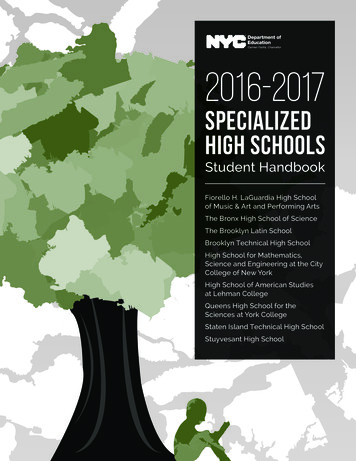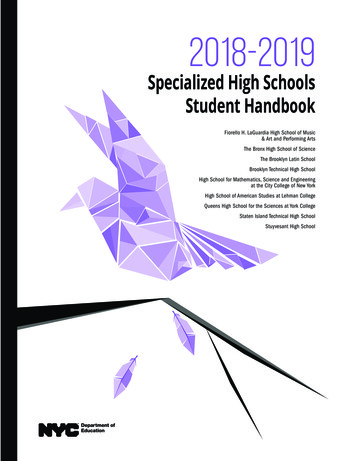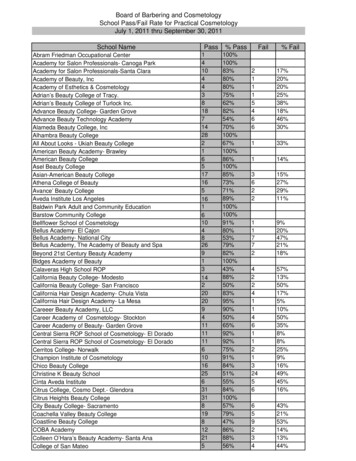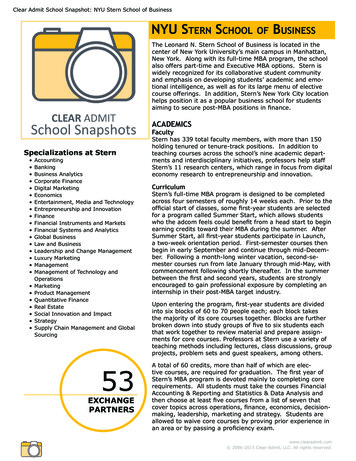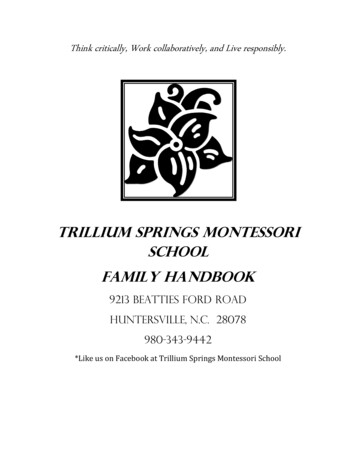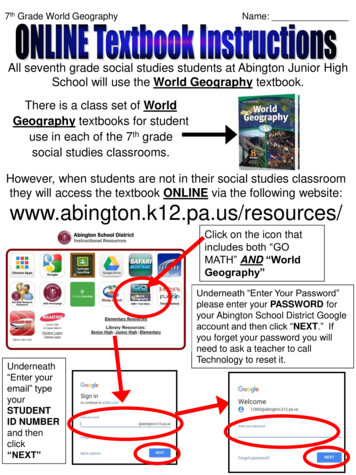
Transcription
7th Grade World GeographyName:All seventh grade social studies students at Abington Junior HighSchool will use the World Geography textbook.There is a class set of WorldGeography textbooks for studentuse in each of the 7th gradesocial studies classrooms.However, when students are not in their social studies classroomthey will access the textbook ONLINE via the following website:www.abington.k12.pa.us/resources/Click on the icon thatincludes both “GOMATH” AND “WorldGeography”Underneath“Enter youremail” typeyourSTUDENTID NUMBERand thenclick“NEXT”Underneath “Enter Your Password”please enter your PASSWORD foryour Abington School District Googleaccount and then click “NEXT.” Ifyou forget your password you willneed to ask a teacher to callTechnology to reset it.
If World Geography is the only class you have using an online textbookfrom this company, then below is the screen you will see when you havesuccessfully logged in:IF you have a problem accessing theonline textbook please click the “WebChecker” link to make sure that youhave the latest versions of some keyplug-ins (e.g. Adobe Reader, Chrome orFirefox, etc.) installed. Once you click“Web Checker” the screen belowshould open (make sure pop-up blockeris disabled.) Please note that these arerecommendations, and the website willoften still work even with some plug-insmissing or being older versions.Any items that have a greencheck mark in the box at theend of the row are up-to-dateand there is nothing further thatneeds to be done.Any items that have a RED “X” in thebox at the end of the row can beupdated. Please click on the link in thesentence where it says “Get the LatestVersion.” Please note thOTHER TROUBLESHOOTING SUGGESTIONSFor most people the online textbook works perfectly, and if needed the “WebChecker” fixes some issues, but here are other common fixes students have used:1.) If a page won’t load, push the “F5” key on your keyboard (or click “refresh”)2.) Close all your internet browser windows, then open a new window & login again3.) TRY A DIFFERENT INTERNET BROWSER. Mozilla’s Firefox & Google’sChrome browsers (both are free to download) seem to work the best.4.) Try a different device (e.g. try a parent’s computer)5.) Run an anti-virus & anti-malware scan on your computer
If you have multiple classes this year that use an online textbook from thiscompany (e.g., Go Math Textbook AND World Geography textbook), thenbelow is the screen you will see when you have successfully logged in:First, click on the drop-down box in the upper right-hand corner to showthe different online textbooks you can access. In the drop-down boxhighlight and select the “World Geography” option.After you select “World Geography” in the drop-down box you will see anew icon underneath the “My Resources” header. You should click on thisicon that states “Go to the Online Textbook.”
When you have successfully logged in you should see the screen below:Click the “Go to the Online Textbook” link toaccess the World Geography book online whichshould take you to page shown below.1.) Click the “Select a unitor chapter” drop-down boxto jump to a specific part ofthe textbook.When you arefinished click the“Log Out” buttonin the upper righthand corner.2.) Next, click the “Select asection” drop-down box tojump to a specific section ofthat unit or chapter in thetextbook.3.) Finally, click “GO!”to jump that part of thetextbook.
If you know the exact page number in the book you’re looking for 1.) Click on the “BookPages” tab in the blue barunder the drop-down boxes.2.) Type in the page number in thetextbook that you want to jump to inthe box that appears and click “Go!”Follow the directions below to access the ATLAS, theGLOSSARY, the INDEX, the GEOGRAPHY AND MAPSKILLS HANDBOOK, or any other section of the textbookthat is found on pages starting with a LETTER (Example:the Atlas begins on page R31 in the textbook)1.) Click on the “References” tab in theblue bar under the drop-down boxes.2.) Once the “References” pageloads, please click on the link toaccess the section of the textbookyou are looking for. A .pdf file of thatsection of the textbook will open in anew window. (Make sure you havethe pop-up blocker disabled and thelatest free version of Adobe Readerinstalled on your computer.)I RECOMMEND DOWNLOADINGAND SAVING THESE FILES ONYOUR HARD DRIVE FOR QUICKERACCESS IN THE FUTURE.
If you want to listen to a podcast of a section of a chapter, first select thechapter and section from the drop-down boxes. Then click the “AUDIO”tab. Then you can click “LISTEN” to stream the audio of the chapter or“DOWNLOAD” to download an MP3 of the section.If you seem to get stuck when clicking “NEXT” while reading individualpages of the online textbook, you might want to download a .pdf of eachunit of the textbook to read instead. Click the “PREMIUM STUDENT” taband then you can click on the bullets to expand each unit to see whichchapters are in that unit. Then you can click “PDF” to download a PDFfile of the entire unit and save it to your hard drive to read easier.***If you click on tabs like Resources orAudio and get a blank page, it is becauseGoogle Chrome automatically disablesFlash. Click the link on the opening page todownload flash player. If it’s alreadyinstalled, but disabled in Chrome, Chromeshould ask if you want to activate it; do so.
7th Grade World Geography Name: _ All seventh grade social studies students at Abington Junior High School will use the World Geography textbook. There is a class set of World Geography textbooks for studen