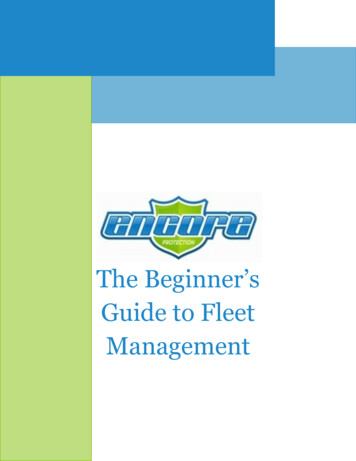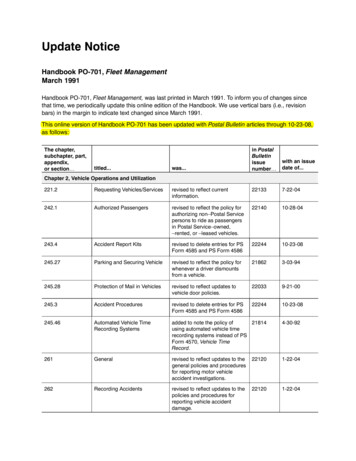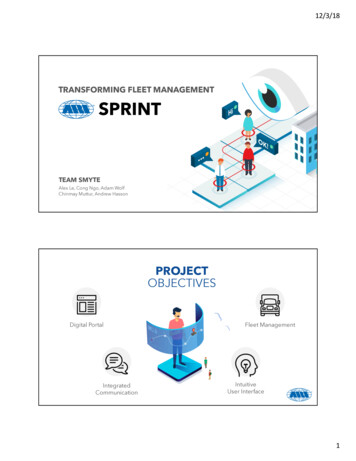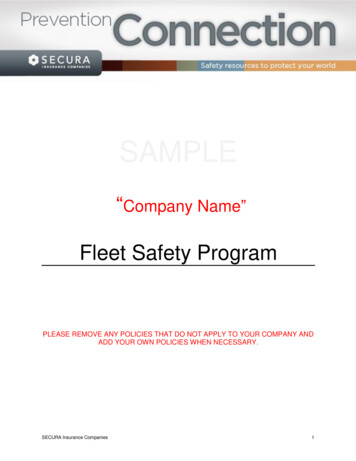Transcription
Fleet Maintenance-TyreManagementApplies to:It applies to R/3 4.7 and later releases. For more information, visit the Business Process Expert homepage.SummaryIn Fleet Maintenance, tyres play a major role and the maintenance planner is required to have an accuratepicture of the overall status of tyres used across the fleet. This document guides the consultant through thesteps required to manage the process of ‘Tyre Management’ from procurement to maintenance. The processalso explains the tyre history creation.Author:James PrabaharanCompany: TVS Infotech Ltd., ChennaiCreated on: 19 May 2011Author BioJames Prabaharan has an experience of 31 years in maintenance and 6 years of SAP implementation in thePlant Maintenance module. Presently he is working as Senior Application Consultant at TVS Infotech Ltd.,Chennai.SAP COMMUNITY NETWORK 2011 SAP AGSDN - sdn.sap.com BPX - bpx.sap.com BOC - boc.sap.com UAC - uac.sap.com1
Fleet Maintenance-Tyre ManagementTable of ContentsTyre Procurement with Serial Number . 3Configuration Settings: . 3Tyre Management . 81. Create Measuring Point for the Tyre. . 82. New Installation: . 93. Removing the tyre from vehicle: . 114. Re-installation in another vehicle: . 135.Tyre history . 156. Total distance: . 157.Warranty: . 158.Scrapping: . 15Related Content . 16Disclaimer and Liability Notice . 17SAP COMMUNITY NETWORK 2011 SAP AGSDN - sdn.sap.com BPX - bpx.sap.com BOC - boc.sap.com UAC - uac.sap.com2
Fleet Maintenance-Tyre ManagementTyre Procurement with Serial NumberConfiguration Settings:a. Create a unique serial number profileb. Define serialisation attributes as to when the serial number should be generatedc. Define default equipment categories1. Procurement:Create material master with serial number activation in ‘Plant data/Storage 2’Follow the standard procedure for procurement.SAP COMMUNITY NETWORK 2011 SAP AGSDN - sdn.sap.com BPX - bpx.sap.com BOC - boc.sap.com UAC - uac.sap.com3
Fleet Maintenance-Tyre Management2. Receipt:While MIGO, additional tab ‘Serial number’ appears in item level’Check the box ‘Create serial nos Automatically’. System populates serial numbers.‘Check’ the document and post MIGO.3. Stock overview.To view stock, use T.Code:MMBETo view the equipment created against these material, use IQ03/IQ09- enter material code.SAP COMMUNITY NETWORK 2011 SAP AGSDN - sdn.sap.com BPX - bpx.sap.com BOC - boc.sap.com UAC - uac.sap.com4
Fleet Maintenance-Tyre ManagementNote: The equipments are created with the status ‘ESTO’ (in warehouse).4. Request:Create maintenance order type PM02 (B/D Maint. Order) for the vehicle, for which tyre isrequired, with the tyre material code as stock material and release the order.Reservation is created in the back ground.SAP COMMUNITY NETWORK 2011 SAP AGSDN - sdn.sap.com BPX - bpx.sap.com BOC - boc.sap.com UAC - uac.sap.com5
Fleet Maintenance-Tyre Management5. Issue from Stores:Issue is done through T.Code: MB1A or MIGO. During the issue process, system asks for serialnumber as shown below.Clickbutton to choose serial numbers, through execution of selection screen.Note: Choose the lowest serial numbers for FIFO (First-In-First-Out) sequence. (double-clicking the material adopts thesame. Multiple selection is also possible)SAP COMMUNITY NETWORK 2011 SAP AGSDN - sdn.sap.com BPX - bpx.sap.com BOC - boc.sap.com UAC - uac.sap.com6
Fleet Maintenance-Tyre ManagementPress ‘continue’ and save the document.The status of the issued tyre/ equipment changes from ESTO to AVLB.Now the tyre can be assigned to the respective vehicle.Tyre as equipment, with code 10000019 is available for use, and should be assigned.SAP COMMUNITY NETWORK 2011 SAP AGSDN - sdn.sap.com BPX - bpx.sap.com BOC - boc.sap.com UAC - uac.sap.com7
Fleet Maintenance-Tyre ManagementTyre ManagementPre-requisites: Tyre is created as an equipment as explained in the previous chapter, with link to material master. Internal numbering is used for the tyre coding. Measuring point with category ‘Distance’ is created for that equipment with measurement readingtransfer enabled.1. Create Measuring Point for the Tyre.T.Code:IK01 or through IE02.Here IE02 route is shown:Click.Enter data as shown below and press ‘Enter’Tick the check box near the counter number to select and click thebutton.Following screen appears and enter data as mentioned.SAP COMMUNITY NETWORK 2011 SAP AGSDN - sdn.sap.com BPX - bpx.sap.com BOC - boc.sap.com UAC - uac.sap.com8
Fleet Maintenance-Tyre ManagementTick the ‘MeasReadTransf.’ Supported box.‘Go back’ (F3) to equipment main screen and save the equipment.2. New Installation:Installation is done by assigning this equipment (tyre) to the superior order equipment (vehicle).T.CODE:IE02Select the equipment and choose ‘Structure’ tab, and clickSAP COMMUNITY NETWORK 2011 SAP AGbutton.SDN - sdn.sap.com BPX - bpx.sap.com BOC - boc.sap.com UAC - uac.sap.com9
Fleet Maintenance-Tyre ManagementIn the new screen enter the vehicle code, in the Superord.Equip. field as shown above.Enter the tyre position in the ‘Position’ field and ‘Save’.During installation, system prompts the measuring point, from which the reading transfer should take place.Clickto accept the proposal.Main screen appears with the superior order equipment assigned and the tyre status changes to ‘ASEQ’(Allocated to superior equipt).‘Save’ the equipment.SAP COMMUNITY NETWORK 2011 SAP AGSDN - sdn.sap.com BPX - bpx.sap.com BOC - boc.sap.com UAC - uac.sap.com10
Fleet Maintenance-Tyre Management3. Removing the tyre from vehicle:T.Code: IE02Select the tyre needed to be re-located.Select structure tab.Clickbutton.Click ‘’ to dismantle the tyre from vehicle.New screen appears where data transfer criteria is selected.SAP COMMUNITY NETWORK 2011 SAP AGSDN - sdn.sap.com BPX - bpx.sap.com BOC - boc.sap.com UAC - uac.sap.com11
Fleet Maintenance-Tyre ManagementSelectbutton and return(F3).System gives information about the stopping of measurement reading transfer.SAP COMMUNITY NETWORK 2011 SAP AGSDN - sdn.sap.com BPX - bpx.sap.com BOC - boc.sap.com UAC - uac.sap.com12
Fleet Maintenance-Tyre ManagementPress continue and the screen clears for the new vehicle input.Save the equipment.4. Re-installation in another vehicle:When this tyre has to be fitted to another vehicle, open the master through code IE02 and select ‘Structure’tab.Enter the new vehicle and the position as shown below.Clickbutton.New screen appears where data transfer criteria is selected.SAP COMMUNITY NETWORK 2011 SAP AGSDN - sdn.sap.com BPX - bpx.sap.com BOC - boc.sap.com UAC - uac.sap.com13
Fleet Maintenance-Tyre ManagementClickbutton to enable data transfer and return (F3).System proposes the measuring counter, from where readings (KM) are to be transferred to this tyre.Clickto accept the proposal.System gives the following message.SAP COMMUNITY NETWORK 2011 SAP AGSDN - sdn.sap.com BPX - bpx.sap.com BOC - boc.sap.com UAC - uac.sap.com14
Fleet Maintenance-Tyre ManagementClickto confirm the operation, and save.5.Tyre historyWe can see the usage of the tyre by opening the tyre master in IE02 code.Goto ‘Extras’ ‘Usage list’ .System gives the list with the details of the vehicles, period, position and the tyre warranty end date.6. Total distance:The distance operated can be checked by following path.IK17 enter the tyre code Execute.List display gives the required data.7.Warranty:The equipment master warranty screen can be used for entering the data and if the Installation andDismantling are done through Notification, warranty detail will pop-up, till the period is completed.8.Scrapping:When the tyre has reached the end of its useful life, dismantle the tyre as explained earlier and through IE02set the status ‘Deactivate’. This operation disables further installation in any other vehicle and through 262movement, return to stores, using the material code and corresponding serial number.SAP COMMUNITY NETWORK 2011 SAP AGSDN - sdn.sap.com BPX - bpx.sap.com BOC - boc.sap.com UAC - uac.sap.com15
Fleet Maintenance-Tyre ManagementRelated Contentwww.help.sap.comFor more information, visit the Business Process Expert homepageSAP COMMUNITY NETWORK 2011 SAP AGSDN - sdn.sap.com BPX - bpx.sap.com BOC - boc.sap.com UAC - uac.sap.com16
Fleet Maintenance-Tyre ManagementDisclaimer and Liability NoticeThis document may discuss sample coding or other information that does not include SAP official interfaces and therefore is notsupported by SAP. Changes made based on this information are not supported and can be overwritten during an upgrade.SAP will not be held liable for any damages caused by using or misusing the information, code or methods suggested in this document,and anyone using these methods does so at his/her own risk.SAP offers no guarantees and assumes no responsibility or liability of any type with respect to the content of this technical article orcode sample, including any liability resulting from incompatibility between the content within this document and the materials andservices offered by SAP. You agree that you will not hold, or seek to hold, SAP responsible or liable with respect to the content of thisdocument.SAP COMMUNITY NETWORK 2011 SAP AGSDN - sdn.sap.com BPX - bpx.sap.com BOC - boc.sap.com UAC - uac.sap.com17
Fleet Maintenance-Tyre Management SAP COMMUNITY NETWORK SDN - sdn.sap.com BPX - bpx.sap.com BOC - boc.sap.com UAC - uac.sap.com 2011 SAP AG 4 2. Receipt: While MIGO, additional tab ‘Serial number’ appears in item level’ Check the box ‘Create serial nos Automatically’. System populates serial numbers.