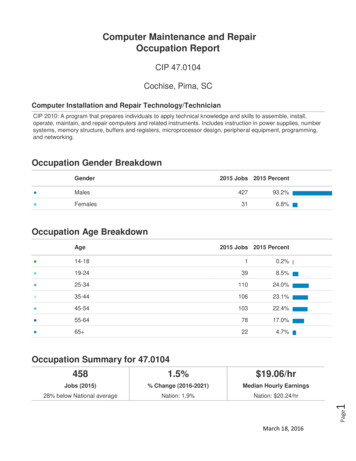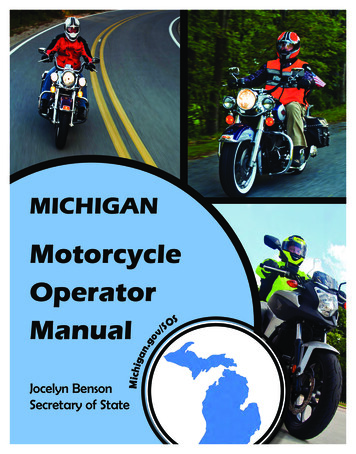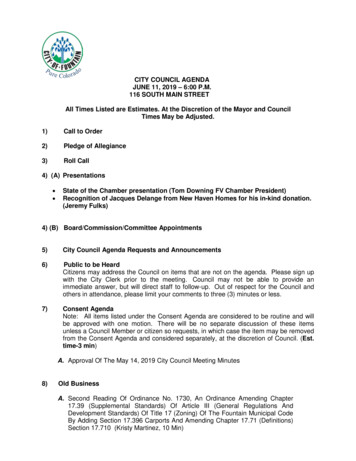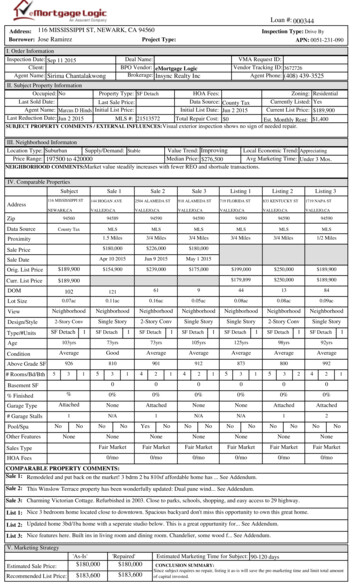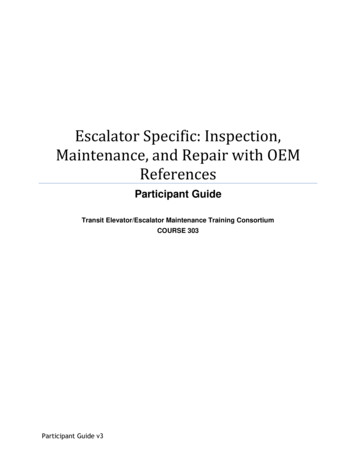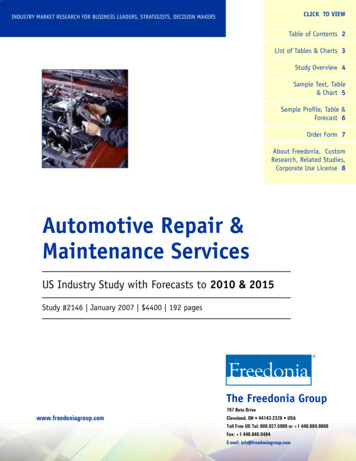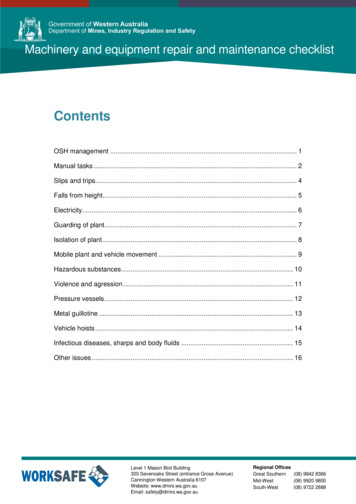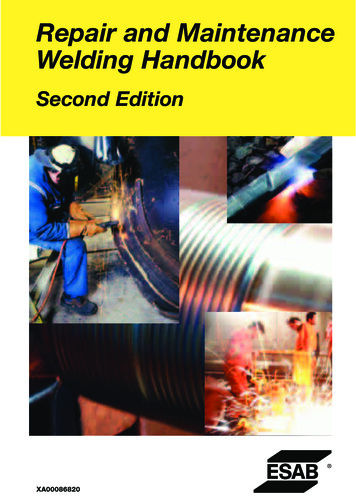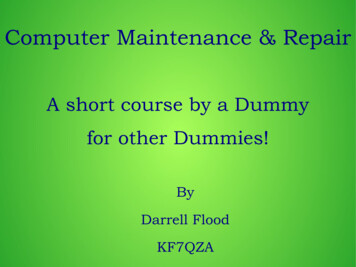
Transcription
Computer Maintenance & RepairA short course by a Dummyfor other Dummies!ByDarrell FloodKF7QZA
My Wife saysI have 2 jobsDriving & Tech Support!
A little about my credentials!*I started using computers on a regularbasis about 20 years ago.*Shortly after I built my first computer, Igot the bug to work on computers.*I am almost completely self taught andhave learned some of my biggest lessonsfrom my biggest mistakes!
How do we use computers in everyday ics and architecturaldesignsMedicineSharing of knowledgeData Storage music, movies,pictures, memoriesDay planners/organizersSocial unication
How do we use computers in RADIO life?PacketSoftware Defined RadioRTTYLoggingSatellite TrackingEchoLinkCall Sign LookupAPRSResearch our radiosAmateur TelevisionProgram our radiosAMateur TeleprintingOver RadioAirmail
Looks like we have a lot ofreasons to maintain andrepair our computers!
This is NOT how to fix your computer!We have all been there, even me!Trust me, it just makes it worse!
So what are the enemies ofyour computer?YouHeatDustVirusesMalware
So, time for someGeek Terms!
YouThe end user of your computer!The person that will click on justabout anything on the Internetbecause it is there!
HeatExternal case temperatureshould always be below27*C (80*F), with the besttemperatures around 18*C(65*F).
DustConsists of particles in the atmosphere thatcome from various sources such as soil dustlifted by weather, volcanic eruptions, andpollution. Dust in homes, offices, and otherhuman environments contains smallamounts of plant pollen, human and animalhairs, textile fibers, paper fibers, mineralsfrom outdoor soil, human skin cells, burntmeteorite particles and many other materialswhich may be found in the localenvironment.
Computer VirusesA computer virus is a computer program thatcan replicate itself and spread from onecomputer to another. The term "virus" is alsocommonly, but erroneously, used to refer toother types of malware, including but notlimited to adware and spyware programs thatdo not have a reproductive ability.Viruses are generally meant toDAMAGE your computer!
MalwareComputer worms, ransomware, trojanhorses, key loggers, most rootkits, spyware,dishonest adware, malicious BHOs(BrowserHelper Objects) and other malicioussoftware. The majority of active malwarethreats are usually trojans or worms ratherthan viruses.Malware is meant to get yourinformation, hold you hostage, spy onyou and generally annoy you!
So how do we fix theseproblems?We'll take each one on its own!
You!Information!Information!Information!You are not infected until you click onthe add that says you are INFECTED!
Which brings me to the first of fourprograms that I use to keep all of mycomputers running in tip top shape!CcleanerCcleaner is free! They have a paidversion. No I didn't spell it wrong. Thereare 2 C's for a reason. The first standsfor CRAP!(Crap, Stuff, Sh*T)The stuff that is clogging yourcomputers hard drive. Temp files,browser files, registry garbage.
First click on the picture to go toPiriform's website. Download Ccleaner andInstall it on your computer!Once you've installed the program go to the next slide!
This is what Ccleaner lookslike on your screen!
This is information about your computer
These are 4 different tabs that will help you clean your computer
This is all the different CRAP!!There are 2 tabs!Check these options to make sureYou don't get rid of Recent DocsIf you like to use them!Remove check from crapYou want to keep!
Let's get startedMake sure your on this tab!Click hereTo start!
HELL YES!
Ccleaner is cleaning your system!
This is all the crapCcleaner found.If this is the first time youhave run this programit will a lot more than this.Ccleaner can take a coupleof minutes or an hour or2 depending on amount ofCRAP!
Ccleaner part 2Make sure you haveSelected Registry tab!Click HereTo Start!
Ccleaner is cleaning your system registry!
IT FOUND CRAP!
Click hereTo fixIssues!
It will then ask whereTo save file. MakeSure you know whereYou have these soYou can access in anComputer emergency!YESIf you run Ccleaner onA regular basis you canSkip this step.Should be done at leastOnce a month!
See, told you so!So save the file.No need to change nameIncludes date and time.Click Here
Click here to fixIssues.If you have moreThan one issueIt will ask if youWant to fix all.The answerIs YES!
Close the window.Start over at part 2Until you see the nextScreen!
That is how we like our Computers!
Ccleaner part 3The are extra tools that comeWith Ccleaner. Be veryCareful with this stuff!
Ccleaner part 4In the options tab under theSettings tab you can changeSome options.If you think you are having problems,Run Ccleaner when computer starts.Options TabYou can also change the SecureDeletion passes. I usually go withComplex Overwrite 7 passes!I run Ccleaner at least once a week.That's it for Ccleaner!
HEAT!Desktop ComputerLaptop Computer
HEAT!Desktop ComputerDesktop computers generally have fairly goodventilation. 3 to 4 fans including one in thepower supply and one over the CPU. Keep inwell ventilated area. You can also add fan tofront during hot weather. If you are hot, so isyour computer!
HEAT!This is the ONLYlaptop you shouldhave on your lap top!!Laptops only have ONE fandirectly over the CPU! LimitedCirculation! You'll notice thatthis kitty is doing it right. Aflat, solid surface!
HEAT!Laptop ComputerLaptop CoolerIF YOUHAVE ONEOF THESE.YOU SHOULDHAVE ONE OFTHESE! Providesmore ventilationand 2 additionalFANS.
HEAT!Desktop ComputerLaptop ComputerI leave Desktops on24/7/365. About the onlytime they are shut down ispower outage or cleaning.Turn off monitors and olderprinters.I turn off LaptopComputers when I amdone with them orwhen I go to bed.
DUST!VacuumCan AirDamp SoftClothYou can use any of the above items for cleaning your computer!Make sure you have no power to the computer!Go easy with all the above items!
Which brings me to the second of four programsthat I use to keep all of my computers running intip top shape!Avast!Avast anti-virus is free. They do have a paidversion. I have been using the free version for anumber of years. I have had very few problems.
Viruses!Click on the picture to go to Avast's website.Download Avast Free and Install it on yourcomputer!Once you've installed the program go to the next slide!
You should have a screen that looks like this.
Let's get started!Click on the maintenance tab!
Click on the Registration tab!Register your software.It's free and good for one year.If you don't the program willSTOP WORKING!!
That is all you really have to do with this program. Avastruns in real time. As long as your computer is runningso will it! There are a couple of things that I will cover.Click HereTo go toSecurityTab!
Next click on the Antivirus tab you should have ascreen that looks like the next screen!Click here
We'll make of couple of changes.First we will change the Default scan to Full systemscan. So scroll down to Full system scan.
Click here to turn on Scan PUP!Potentially Unwanted ProgramClick hereTo selectDefaultScan!
Your screen should look like this! Before we leavethis screen scroll down to Boot-time scan!
If you believe that your computer may have a virus then you shouldschedule a Boot-time scan. This will load Avast and run beforeWindows starts. This is probably the best way to handle a computerwith a probable virus. Now back to the home screen!HOMEClick here to schedule now!
Back on the home screen. Now if you click the scan button,Avast will do a full system scan! Regardless if I think I amhaving problems or not, I will run a Avast Full System ScanONCE A MONTH! The scan can take a couple of hoursdepending on how large your hard drive is and theprocessing power of your system! That is about it for AVAST!MAKE SURE TO REGISTER!
Which brings me to the third of fourprograms that I use to keep all of mycomputers running in tip top shape!Spybot - Search & DestroySpybot is free. They also have a paidversion. Spybot is used to find all sortsof Malware. Computer worms,ransomware, trojan horses, key loggers,most rootkits, spyware, dishonestadware, malicious BHOs(BrowserHelper Objects) and other malicioussoftware.
MALWARE!Click on the picture to go to Spybot's website.Download Spybot-Search & Destroyer and Install iton your computer! It will also install TeaTimer,which is Spybot's real time protection.
When Spybot starts it will show you this window! If Spybot removesa program you didn't want to use it anyway! I check the box, Don'tshow again!
ClickHereToChangeToAdvanceMode
They are serious! But there is a settingthat I will show you later! Click yes!
First click here toSearch for updatesEven if you justInstalled.These are the advanced options. We'll get to them later!
This is where you are goingTo get your update.I always pick a mirror (Server)In the USA!
If all the boxes are notChecked. Put checksIn them and then ClickThe download button!DownloadButtonHere!
Spybot is downloading your updates. Once it is done the downloadbutton will disappear. Click the Exit Button to return to Spybot!ExitButton
Click here to have Spybot scan your computer!
Spybot is scanning your system. This can take a couple of hoursdepending on hard drive size, processor speed, and problems found!
That's how we like it! No Problems Found!If it did find problems, there will be aFix problems button. Click on it to fixProblems. If that does not do it go toThe advance settings and do a boot scan.Now for that advanced stuff. Click on Settings.
Click Settings Again.
If you think your system is acting “funny”Click on this to run Spybot on next system startThis will load Spybot before windows and do aThrough check!That's it for advanced setting.You can try different things.But use CAUTION!
Which brings me to the last of fourprograms that I use to keep all ofmy computers running in tip topshape!TDSSKILLERTDSSKiller is free! TDSSKiller takes careof vicious rootkits! Although Spybot issupposed to take care of rootkits, I haverecently run into some that Spybot wasunable to handle.
MALWARE!Click on the picture to download TDSSKILLER.Download TDSSKiller and Extract the file. You can put iton your desktop for easy access! TDSSKiller does notactually install on your computer!
See, mine is on the Desktop!Well Double Click on it!It's now going to do it byITSELF!
So this is what TDSSKiller looks like whenopened up. There is only one thing to do!Click on the Start Scan Button!Just in case you missed it!
TDSSKiller is Running!
Now it is finished! It usually takes only a couple minutes!And that is the way we like it!I run this once a month, unless I think there is a problem!
I don't PAY for software! There is so much free and OPEN SOURCEsoftware out there! Much of it is better than the paid versions! Soif you are looking for a program, do a Google search for OpenSource.Office, Publisher, Operating Systems or whatever!
Finally! The answer to yourcomputer questions?
Computer Viruses A computer virus is a computer program that can replicate itself and spread from one computer to another. The term "virus" is also commonly, but erroneously, used to refer to other types of malware, including but not limited to adware and spyware programs that do not ha